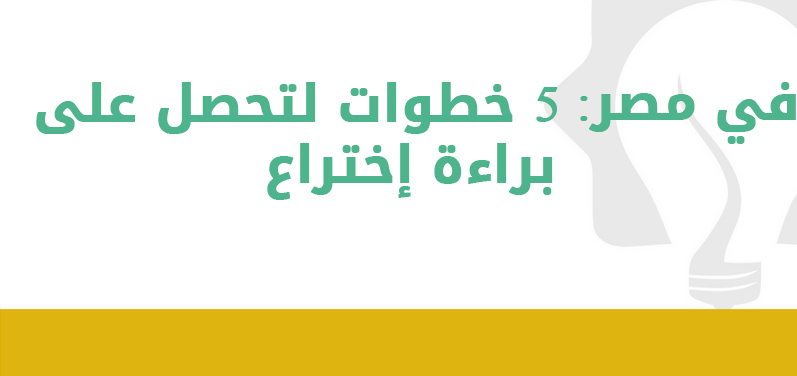1- الدخول على صفحة التحدي من وتسجيل حساب جديد عبر الضغط على تبويب "التسجيل" أعلى الصفحة:
2- ثم تسجيل الدخول أو الدخول بشكل أسرع عبر الربط بحسابك على الفيسبوك.
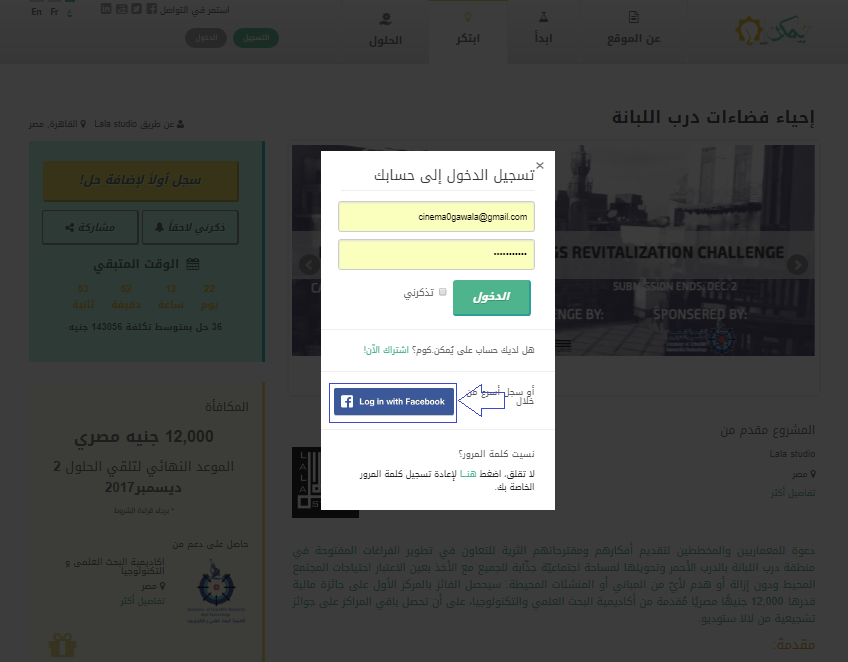
3- بعد تسجيل الحساب، بمقدورك التقدم لإرسال الحل ، بالضغط على "أضف حل":

4- ستظهر قائمة بها بيانات أساسية للمتقدم ، يرجى ملئها بدقة، وفى حالة الرغبة للتقدم كفريق يتم الضغط على "قدم كمجموعة".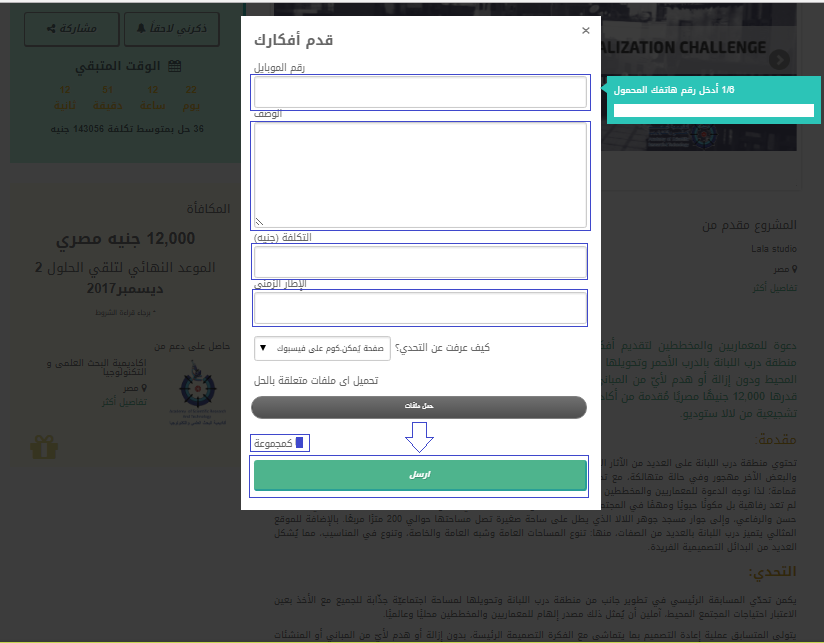
5- نقوم باستكمال بيانات التقديم ، بإدخال بيانات باقي الفريق ، وإذا كانت الملفات المطلوبة جاهزة بمقدورك رفعها أو رفعها لاحقًا ثم الضغط على "أرسل":
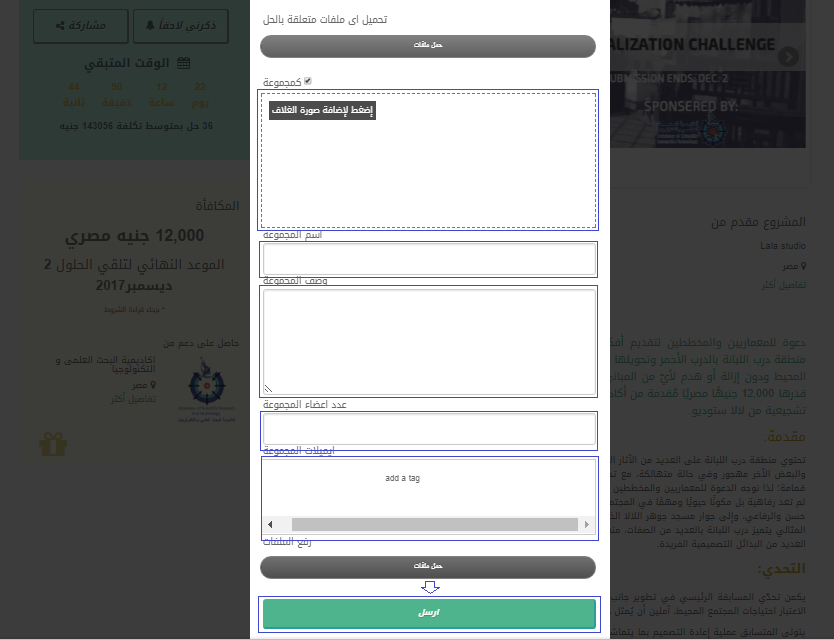
6- بمراجعة بريدك الإلكتروني المسجل به ، ستجد في صندوق الرسائل رسالة به البيانات الخاصة بك ، وبالضغط عليها:
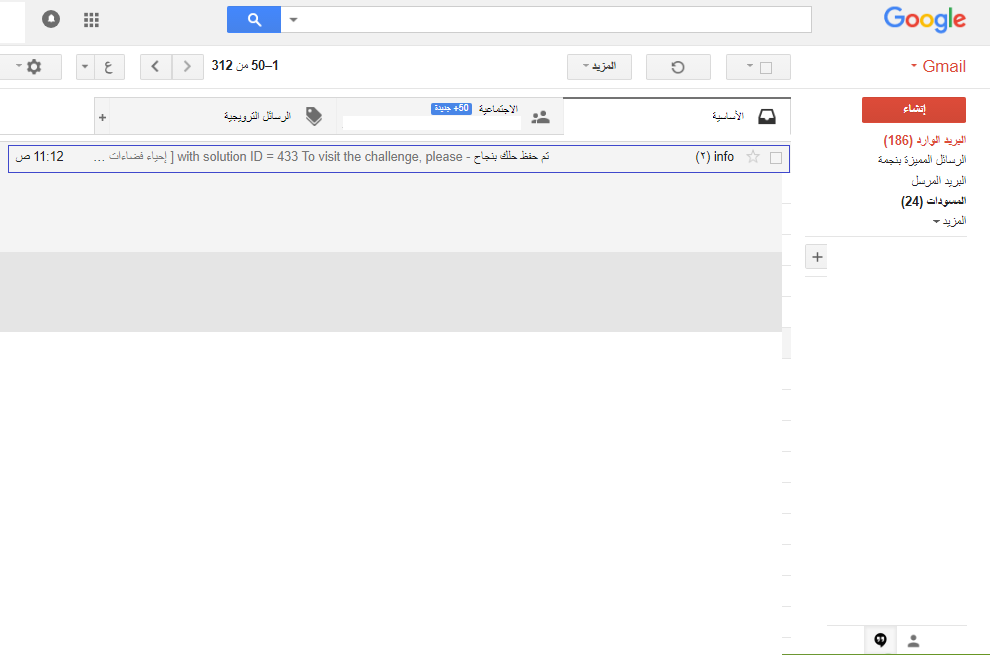
7- سيظهر رقمك التسلسلي الخاص بالحل، ورابط التحدي، ورابط التعديل على البيانات الخاصة بك وبفريقك.
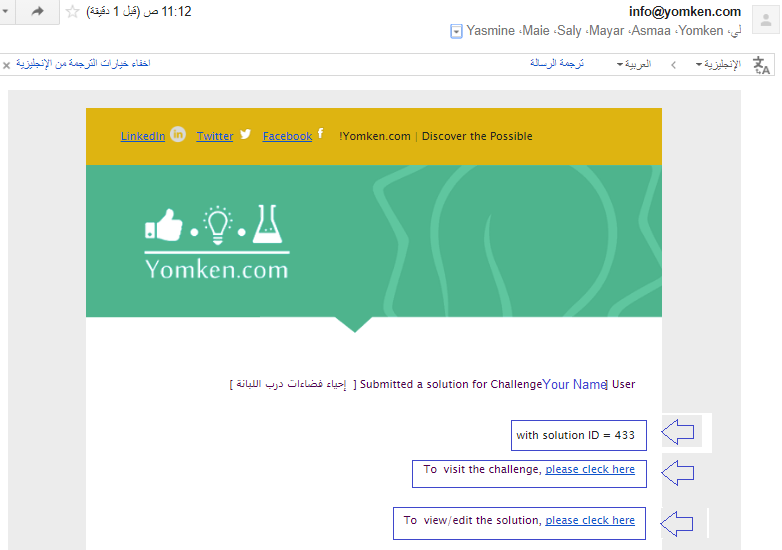
8- فى حالة الضغط على تعديل البيانات بمقدورك إضافة أو حذف ورفع الملفات المطلوبة ، وبالتوفيق لك ولفريق عملك.